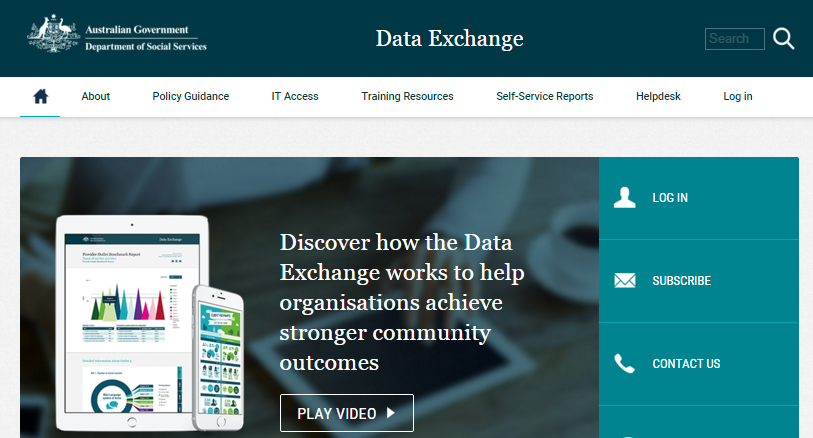
Customer FAQ – DSS Related Questions (July 2015)
Read the answers frequently asked questions related to DSS functionality.
Resources
Q: Which DSS support resources are available to me?
A: The DSS have a support website for the DSS Exchange Portal with support documentation. Here you can find the DSS Exchange Framework document, a high level document outlining the new approach to programme performance reporting in grant agreements. It outlines the key concepts and high-level requirements associated with the DSS Data Exchange Framework. You will also find the DSS Data Exchange Protocols document. It is a support manual intended to guide the consistent implementation of the DSS Data Exchange Framework.
Please note Community Data Solutions is not affiliated with the Department of Social Services and only provides these hyperlinks for customers looking for more information about the DSS Data Exchange.
Q: Which Community Data Solutions support resources are available to me?
A: We have created video tutorials explaining how DSS funding affects your database software. The videos can be found here: https://www.youtube.com/channel/UCvkq4mFUlZtuVW68UsmgWoQ.
Please also read through the remainder of this FAQ for more answers to commonly asked questions. It will be updated on an ongoing basis.
Creating a DSS Data Exchange export file from our Community Data Solutions database.
Q: How is the data in our database sent to the DSS, and when?
A: Your database will include an export report that you can run any time. The report creates a file in the format required by the DSS Exchange Portal. You can then upload this file to the DSS Exchange Portal using your Administrator DSS Exchange login.
You can run and upload the report to DSS Exchange for any reporting period at any time. If you upload data for the same reporting period a second time, the DSS Exchange will be updated with the data that is in the most recently uploaded file.
We suggest that you upload some data to the Portal as soon as is convenient so that you can become familiar with the process and also to iron out any gaps in your data entry (the Portal will provide feedback on the data you upload).
Q: Which additional information is exported from my Community Data Solutions Database to the DSS Data Exchange, if a client consents for their personal information to be shared with DSS?
A: Consent to share personal information applies to the First Name and Last Name fields. If consent is not provided then the normal Client information is still sent to DSS but in a de-identified way (First and Last Name are blanked out).
Q: What personal information is sent from my Community Data Solutions Database to the DSS Data Exchange if the consent questions are left blank?
A: A blank value is treated as a no. DSS information will be sent in a de-identified manner.
Q: When will we get the export report available in our Community Data Solutions database?
A: The current timeline is to add the DSS export report to your database around the beginning of August.
Q: What happens to changes made after the export file has been generated in our Community Data Solutions database?
A: Changes are not automatically sent to the DSS Exchange. You will need to rerun the report for the appropriate reporting period and upload it to the DSS Exchange Portal. Once uploaded the new information will update information that was contained in the previous export report.
Q: Can I keep doing uploads to the DSS Data Exchange, for the same reporting period, as many times as I need?
A: Yes.
Q: If, in my Community Data Solutions database, I have recorded DSS services incorrectly (no service or service not marked as DSS funded) and I have already uploaded my DSS Data Exchange export file to the DSS Data Exchange, will a subsequent upload of a new export file from my Community Data Solutions database delete the incorrect service?
A: No. Only updates are carried through, not deletes.
Q: In my Community Data Solutions database, is the data that is exported to the DSS Data Exchange taken from the Client or the Case?
A: DSS information spans Clients, Cases and Sessions. Where there is conflicting information recorded on the Client and on the Case, the Client information is sent to the DSS. For example the “Household Composition” field exists on the Client and on the Financial Counselling Case; but it is the Client field that is extracted into the DSS export report.
Data collection and entry
Q: In my Community Data Solutions database, which fields do I need to enter to be DSS compliant?
A: When a Client is marked as funded by DSS via the Data Requirements dropdown on the Client screen, or when a DSS Funding Source is selected on the Case, your database will mark the fields that are required for the DSS Data Exchange as mandatory. It will subsequently block you from saving any records that are missing mandatory fields, and it will alert you to empty mandatory fields in other screens.
Note that there are two levels of DSS reporting: Mandatory reporting and Partnership reporting. (Please see the DSS Data Exchange Framework for more details on these concepts). Only the Mandatory approach fields are marked as mandatory in the database.
Q: In my Community Data Solutions database, do I need to record DSS mandatory fields about my client if my client has DSS and non DSS funded services? What if I don’t know if the client will receive a DSS service?
A: You may wish to include all DSS mandatory fields on your paper-based intake form so that you have the information if you need it. Use the DSS Exchange Framework document referred to above for more information on which fields are required by the DSS.
From the point of view of your Community Data Solutions database, the following approach is recommended. On the Client module there is a dropdown field “Data Requirements” where you can select Data Collection Requirements of “Standard” or “DSS”. If, at the point when you are creating the Client record, you are aware that the client will be using DSS funded services, then select “DSS”. This will trigger the system to extend additional mandatory checks to the data fields required by DSS. If, however, at the point when you are creating the Client record your Client is not (yet) using DSS funded services, select “Standard”. You can always change the option down the track if the Client starts using DSS Services. Your CDS database will alert you to any blank DSS-required fields whenever you open or save a DSS-funded Case. As an alternative you may wish to set all new clients to ‘DSS’ so that they are always ‘DSS ready’. This is a useful habit if for example the majority of your clients receive DSS funded services.
Q: In my Community Data Solutions database, what happens if a client stops receiving DSS services?
A: If their client record has already been set up correctly for DSS (which will be true if you have reported DSS services for them since 01/07/2015) it will work for any other services and there’s nothing to change. The DSS export report will leave out any DSS Clients if they haven’t had any sessions recorded during the current reporting period.
Financial Counselling / Settlement Services
Q: In my Community Data Solutions database, what is the purpose of the ‘Financial Counselling as Regular Attendee’ section?
A: This lists the Financial Counselling Cases in which the client has been listed as a regular attendee.
Q: In my Community Data Solutions database, can I add Session Attendees who are not registered in my Community Data Solutions database as Clients?
A: No. All persons listed as Session Attendees must first be registered via the Client module in your Community Data Solutions database. However it is possible to distinguish between persons attending in the role of Client and in the role of Support Person by using the Role dropdown field in the Session Attendee section.
Q: In my Community Data Solutions database, why aren’t there any Session Attendees or Regular Attendees visible on my Financial Counselling or Settlement Services Sessions and Cases which were raised before 1/7/15?
A: Recording Session Attendees was not previously required by the DSS, and hence those fields were not available in the past to record this information. Session Attendees are now required, but only for Cases and Sessions from 01/07/2015.
Q: In my Community Data Solutions database I can’t see any options in the field ‘Main reason for seeking assistance’ – why?
A: Please check whether you have selected a DSS funding source in the Funding Source field. The dropdown values for “Main reason for seeking assistance” are linked to this field. For DSS funded cases, the set of available options is defined by the DSS and cannot be changed on a per-customer basis.

Recent Comments